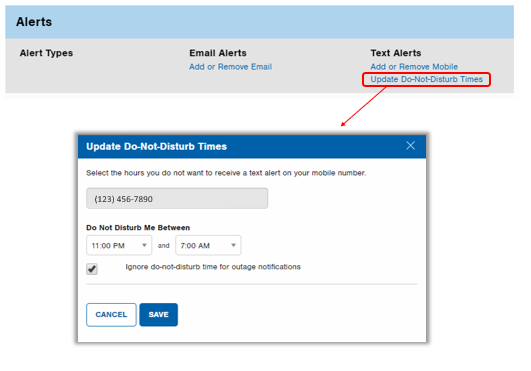Text & Email FAQs
Sign up for automated text and email notifications.
Text and Email Alerts
-
What are alerts?
The alert service allows customers to sign up for automated email or text message notifications on topics including:
- Restoration updates during extended power outages
- Notifications of scheduled power outages
- Severe weather alerts in advance of storms
- Billing reminders, including alerts when a new bill is available, a payment is due, a payment has been posted, or no payment has been received
- Reminder of scheduled meter reading date
You must have an online account to sign up for alerts. Visit our Text & Email Alerts page to manage the communications you wish to receive. Billing-related alerts will be sent monthly, while and outage and storm alerts are event-based.To receive text alerts on your phone, you must have a text messaging plan from your service provider. Message and data rates may apply. Please contact your wireless provider if you have questions regarding your text messaging service, including information about any charges or fees you may incur.
-
What type of alerts are available?
Alert Type Description Storm/Weather Alerts Weather alerts when storms are approaching your area. Reported & Planned Outages Updates on power outages you have reported to us, and notifications when planned outages are scheduled. Bill Available A monthly notification when your billing statement is available. If your account is enrolled in eBill, your email will be checked, since you already receive this notification. Payment Due A monthly notification prior to when your billing payment is due. You can select between 3-7 days prior to the due date. No Payment Received A notification when the payment for your account is past due (no payment received). Payment Posted A notification when a payment has been posted to your account. Meter Read Reminder A notification prior to when your meter will be read or estimated. -
How do I register to receive alerts?
You can sign up for email or text message alerts on our website.
If you have an online account, visit our Text & Email Alerts page to add contact information and select the alerts you wish to receive for each contact. You must select the alerts that you wish to receive.
Register NOw for an Online Account
You can also sign up for text message alerts by texting REG to 544487 (LIGHTS). You will receive a text message back asking for your account number, and then approval of the terms and conditions. Follow the prompts to reply. Upon confirmation, you will automatically be registered for alerts related to power outages. Additionally, you will be able to use the text messaging service to obtain account information.
To select additional alerts or change your subscriptions, go to Text & Email Alerts on our website.
Please note: You must accept the terms and conditions during the registration process and confirm your phone number or email address before your alerts will be activated. Message and data rates may apply. One message per user request.
-
How do I stop alerts?
To stop receiving alerts, you may either reply STOP to a text message you receive, or STOP ALL to unsubscribe to all text alerts. You may also update your alert preferences online.
-
How are alerts delivered?
The alert messages you received are automated based on your selected preferences. Please do not send questions or issues to the short code 544487 (LIGHTS) or to your DO NOT REPLY emails that are specifically for alert messages. For more complex inquiries, please contact us via phone or email.
-
How do I stop text messages from being sent during certain times of day or night?
Once logged in, go to the Text & Email Alerts page and click on the Update Do-Not-Disturb Times link. The popup will allow you to select the beginning and end times for which you do not want to receive text messages.
-
How many contacts can I add to my account?
You can have up to four contacts per account (combined email and text).
Text Messaging
-
What is text messaging?
Text messaging is a customer-initiated communication tool that uses a text message service on a mobile device together with simple keywords.
You can use text messaging to report an outage or obtain information such as outage status and account information by texting the simple keywords to 544487 (LIGHTS). You will automatically receive the requested information on your mobile phone. You will first need to register your account by texting REG to 544487 (you will need your account number), or you can sign up register on the Text & Email Alerts page.
-
How do I register for text messaging?
Send a Text from your mobile phone: Text REG to our short code 544487 (LIGHTS) and follow the prompts by replying with answers to the questions. Upon confirmation, you are automatically registered for outage alerts. Additionally, you will be able to use the simple keywords to obtain account information.
Please note: You will need to text Y to 544487 (LIGHTS) to accept the terms and conditions during the registration process before your alerts will be activated. Message and data rates may apply. One message per user request.
-
What are the keywords?
A keyword is a term used to communicate a request via a mobile phone. Below are the current keywords that can be sent to 544487 (LIGHTS).
- REG - register for text messages
- BAL - obtain your account balance
- OUT - report a power outage
- STAT - obtain status on a report outage
- HELP - get a list of keywords and link to FAQs
- PAUSE - temporarily stop receiving alerts
- RESUME - reactive alert
- STOP - stop current alert you received
- STOP ALL - stop all alerts
- NICK - create a nickname for your account, helpful to retrieve info for multiple accounts (max 12 characters, no spaces or special characters)
- What is a short code?
Social Media
-
How do I find a list of your social media accounts?
A full list of our social media accounts is available here.
-
Can I report a power outage or get information on my power outage via social media?
Your user name for social media accounts is not tied in to your electric account, so we cannot accept outage reporting through conversations on our social media channels at this time. However, you may use the Report an Outage tab on our operating company Facebook pages to report your outage using the phone number associated with your account. You may also report an outage by calling 888-LIGHTSS (888-544-4877), by filling out our online form, or by texting OUT to 544487 from a registered mobile device.
General
- Is there a fee for text alerts or text messaging?
-
Who do I call with questions?
Please call our Customer Care Center with any questions.
-
How do I reach a live representative via text messaging?
Currently you cannot reach a live representative via text messaging. Call your Customer Care Center or send a email via Contact Us.
Report an outage by calling 1-888-LIGHTSS (888-544-4877) or report an outage online.