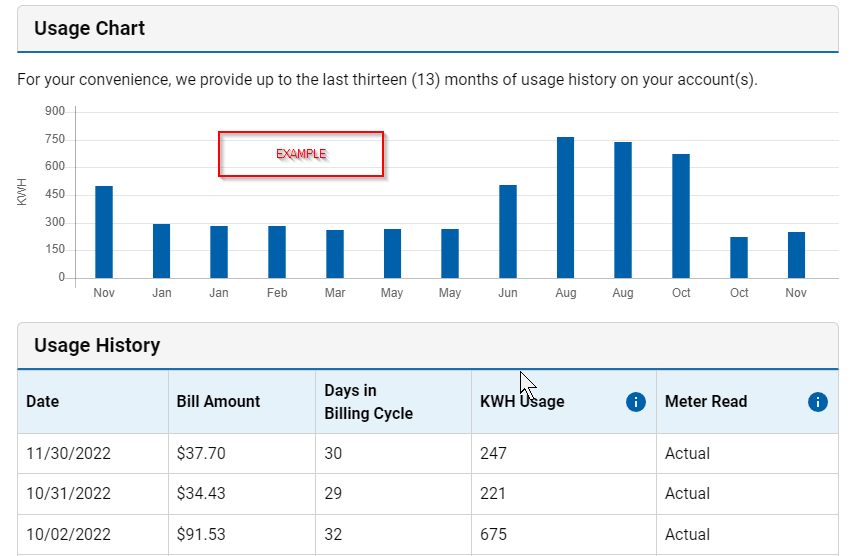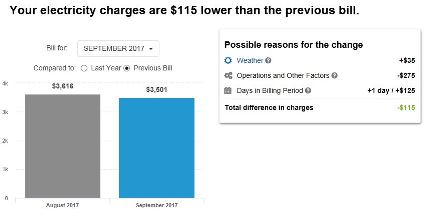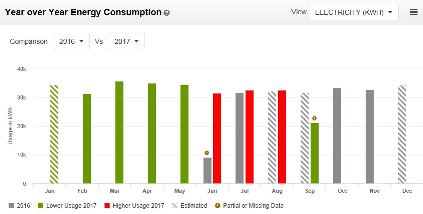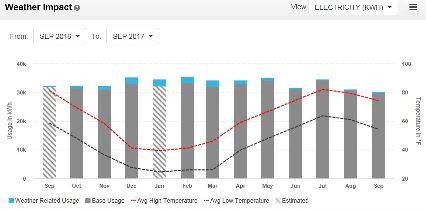Analyze Usage
An online account is necessary to analyze your usage. Click the links below for additional information.
-
For Your Home
After you complete your home energy profile, you will have access to view:
- My Home - presents a Home Energy Analysis, including what uses the most energy in your house, and tips for making energy-saving improvements. Example below:
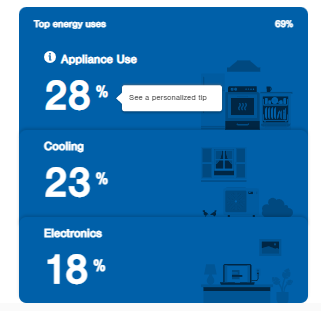
- Bill Comparison - provides a look at your current usage charges compared with charges from the previous month, or the previous year. You can also view your energy costs and usage, along with weather patterns to better identify trends. Example below:
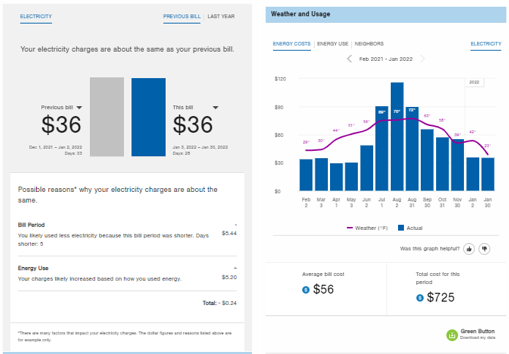
- How I Compare - displays how energy efficient you are compared to similar homes in your area. Example below:
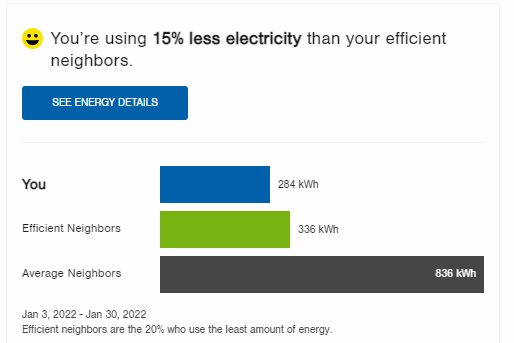
- Projected Usage (Available for some Smart Meters) - shows an estimate of your usage next month based on your typical usage patterns. Example below:
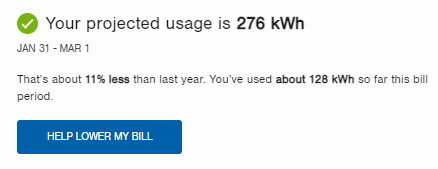
Log in to get started or view the tutorial for more information.
-
For Your Business
Learn how to access interval data on the analyze usage tool.
The Analyze Usage tool offers the following features below.- Compare Usage Charges - provides a look at your usage charges from any month compared with charges from the previous month, or the previous year.
- Usage Trends - displays an interactive graph, showing a history of your energy usage or costs. Here, you can select specific timeframes to analyze your usage trends, from an entire year to a month, and for some customers, down to an individual day.
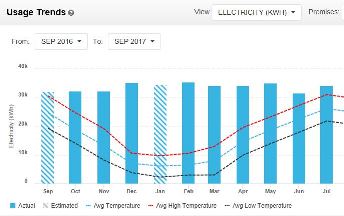
- Year Over Year - presents your monthly energy usage for the entire calendar year compared to the previous calendar year.
- Weather Impact - contains detailed graphs of your energy usage, along with weather patterns to better identify trends.
- Site Profile - creates a profile based on answers to questions about your business and energy habits.
To begin, log in to your account or view the tutorial for more information. - Compare Usage Charges - provides a look at your usage charges from any month compared with charges from the previous month, or the previous year.
-
View Usage History
Once you are logged in to your online account, you can view up to twelve months of usage history on your account. The chart shows the date, bill amount, kilowatt per hour, and meter reading type (either estimated or actual meter reading).